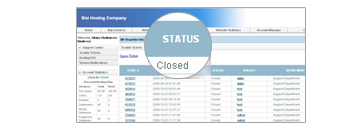Ticket System
In order to streamline support requests and better serve you, we utilize a support ticket system. Every request is assigned a unique ticket number which you can use to track the progress and responses online afterwards. For your ease trouble tickets are stored in your Control Panel so you can view all of your tickets, check for updates on any of them or add additional comment. Alternatively you can check for status on your opened tickets on our technical support site SupportIndeed.com, where using your ticket number and email you can read and update any of your tickets.
Technical Support
via Ticket System
in three easy steps:
1. Login Control Panel
2. Open Ticket
3. Check Ticket status
 Before opening a ticket to our technical support staff, you may read our F.A.Q. Help as well as review Need Help areas inside your Control Panel.
Before opening a ticket to our technical support staff, you may read our F.A.Q. Help as well as review Need Help areas inside your Control Panel.

Log in your Control Panel

Open Ticket
Open a trouble ticket from Support Center section, then choose Trouble Tickets menu.

Check Ticket Status
Once you have your opened a trouble ticket, the system will send you an email with a unique ticket # that is logged on queue inside the ticket system and is waiting for technical support attention. Using your ticket number you can check the status of your problem on our support web site SupportIndeed.com or directly from your Control Panel. Ticket System problems and all correspondence is monitored by experienced and trained supervisors for customer care quality purposes.
All prices include VAT.
We use cookies to ensure you can get the best experience on our site. If you keep using this site we assume that you agree to our use of cookies.
Privacy Policy
OK
![]() Before opening a ticket to our technical support staff, you may read our F.A.Q. Help as well as review Need Help areas inside your Control Panel.
Before opening a ticket to our technical support staff, you may read our F.A.Q. Help as well as review Need Help areas inside your Control Panel.